|
|
Meteosat-8/GOES-West Split Window (merged):
Background:
This imagery is created by differencing the 12.0 and 10.7 µm infrared channels
on the GOES satellite and 12.0 and 10.8 µm infrared channels on the Meteosat
satellite. The algorithm is sensitive to the presence of dry and/or dusty air
in the lower to middle levels of the atmosphere (~600-850 hPa or ~4,500-1,500 m)
and is denoted by the yellow to red shading.
Uses:
This imagery is useful for monitoring the position and movement of dry air masses
such as the Saharan Air Layer (SAL) and mid-latitude dry air intrusions. Animations
of the imagery are useful for tracking these features and can also help identify
the source of the dry and/or dusty air that is indicated in the imagery.
Notes:
• Lower to middle level dry air and suspended aerosols (e.g. Saharan dust)
both contribute to a positive "SAL" signal in this imagery, but the relative
contribution of each cannot be determined from this imagery alone. Dry air alone
will produce a positive signal in the imagery (yellows to reds) and the presence
of dust can significantly enhance that signal;
• Dry air originating from the mid-latitudes produces a positive signal
that is similar to that of the SAL. This is because both air masses contain
substantial dry air in the lower to middle troposphere;
• Areas of cold ocean temperatures (e.g. west of northern South America)
can also produce a positive signal in the imagery. These regions can be fairly
easily identified using animations, since they tend not to move or change form for
several consecutive days;
• Animations of the split window imagery are useful for determining which
type of air mass is being indicated in the imagery. Additional analysis tools
such as aerosol analysis models (e.g. NRL NAAPS), satellite imagery (e.g. aerosol
optical depth, true color, and pseudo natural color imagery), and model backward
trajectories (e.g. NOAA HYSPLIT) are also useful for determining the origins of
the air masses that are being tracked in the split window imagery;
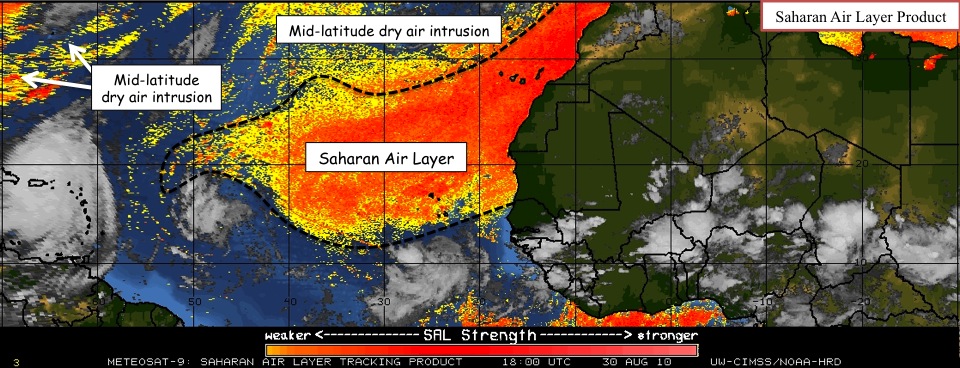
Example of a split window "SAL" image.
For more SAL information, please visit the
SAL Background Information
page.
|
|
|